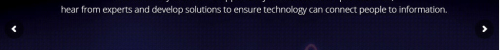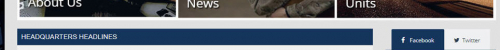In many cases, you like to rapidly create a dynamic and interactive dashboard from a new data source on-the-fly to see the data visually first with just one or two clicks, and can then quickly refine from there interactively and visually. This is a much better experience for non-technical users or operators, and also great even for technical analysts. How do you do that?
With SitScape, it is actually very easy, this tip video below shows you exactly how to do that in SitScape.
The video demonstrates a few more additional flexibility options along the way, so it will not be exactly just 1-click with those options used 🙂